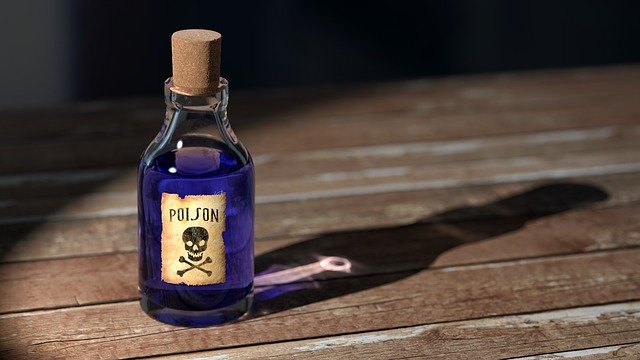How to Protect Your Computer and Work Safely on the Internet
Everyone has encountered a computer virus or suspicious website at one time or another. Unfortunately, these days there are many more such sites that try to attack our computers in every possible way. Every site may seem harmless, but in the end they turn out to be something we would never expect. When we talk about computer security and working safely on the Internet, everyone must immediately think of the need for antivirus protection. Unfortunately, antivirus protection is not all that protects a computer; most things are left in the hands of the users themselves. Complete computer protection requires not only quality antivirus, but also regular updates along with software updates.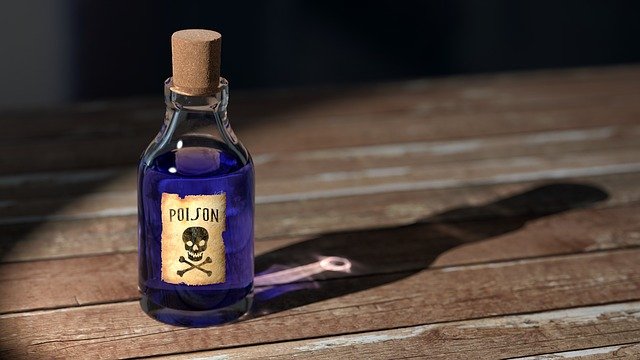
Anti-virus
As the foundation of our protection, a good quality anti-virus is something we should all have. Unfortunately, antivirus is not everything. Anti-viruses perform regular virus scans of our computers, while also checking all downloads and alerting us if we visit suspicious sites. Unfortunately, the antivirus cannot tell us what to do, it only issues warnings, so if a user downloads a file that the antivirus warns about, it is the user\’s responsibility, and the virus may nevertheless enter the computer.
If you are willing to make a small investment in security, I recommend that you look at the ratings of each antivirus and choose the one with the highest rating. Based on my own experience, I recommend Eset. However, if you don\’t want to pay for an antivirus, Windows Defender, which is already included when you purchase Windows 10, is sufficient.
Eset – 97%
Norton – 88%
Kaspersky – 82%
AVG – 74%
Avast [30 – 74%
McAfee – 68%
Advice on how to protect your computer and work safely on the Internet?
1.Use a good antivirus and listen to its warnings
2.Update your software and antivirus regularly
3.Do not download suspicious files or visit suspicious websites
4. [48] Regularly scan your computer for viruses [49] – If you do not have good anti-virus software, you can use online scanners.